Task 1: Setup and Configuration
-
Create a GitRepository: Create a Github repository and host your source code in the same repository.
First we create a github repository as shown
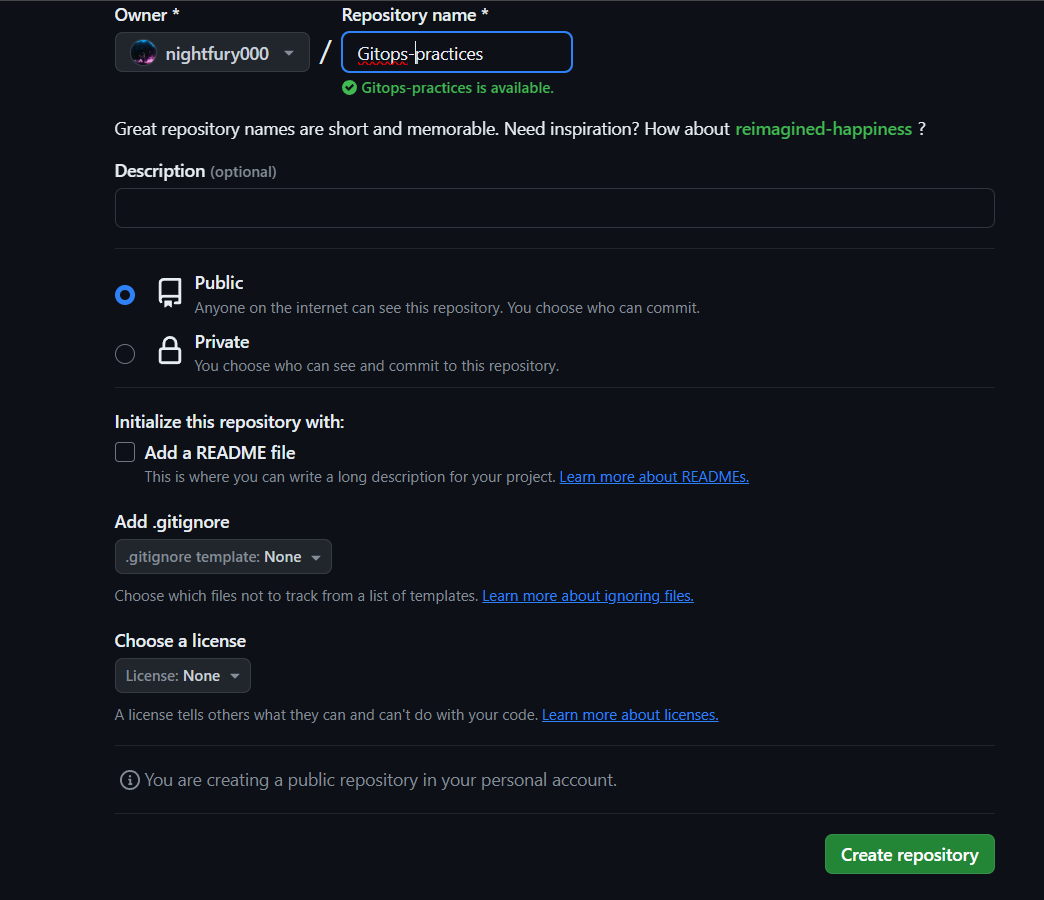
Then we clone it locally and push the source code to github.
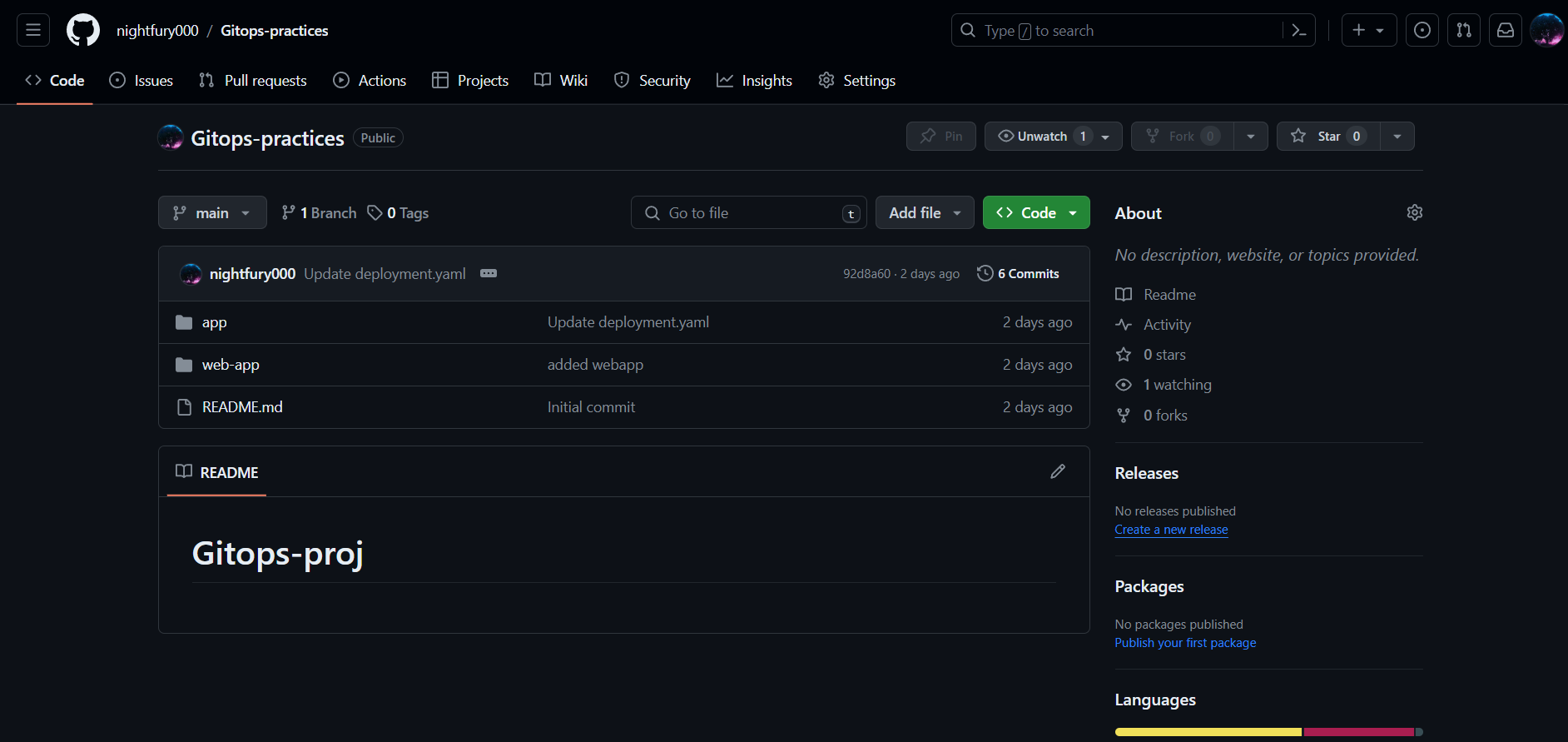
-
Install Argo CD on Your Kubernetes Cluster: Follow the official Argo CD documentation to install and set up Argo CD.
I am installing Argo CD on K3s cluster on VM The steps are from official docs and are as follows:
First we create namespace for argocd
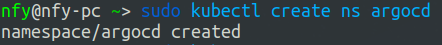
Mentioning the same namespace we apply the yaml config
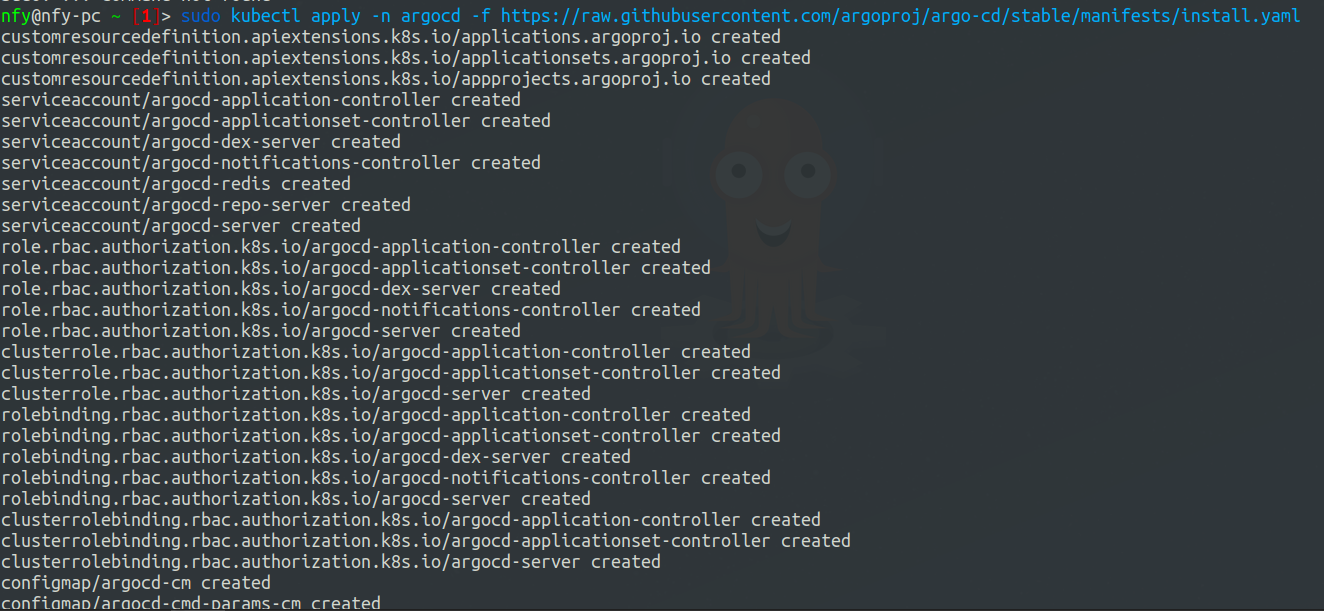
Now we will wait until the pods are ready
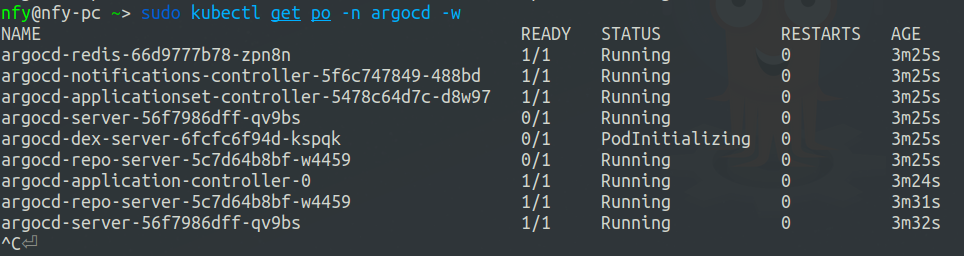
after all the pods are ready then we press Ctrl+C to exit the running command
Now to access the dashboard of ArgoCD first we should expose the argocd-server service as by default the service-type is ClusterIP Change the argocd-server service type to
LoadBalancer: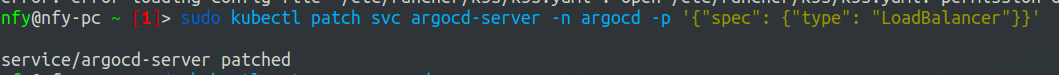
we can see below the service type is changed to LoadBalancer
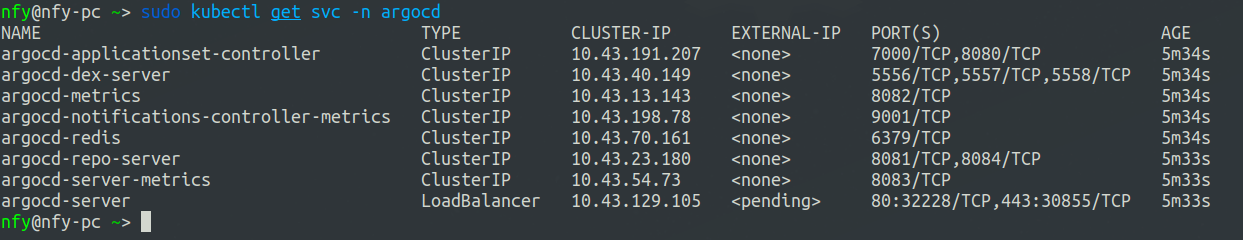 now we open the browser and go to https://localhost:3228
now we open the browser and go to https://localhost:3228

That brings us to argocd Dashboard
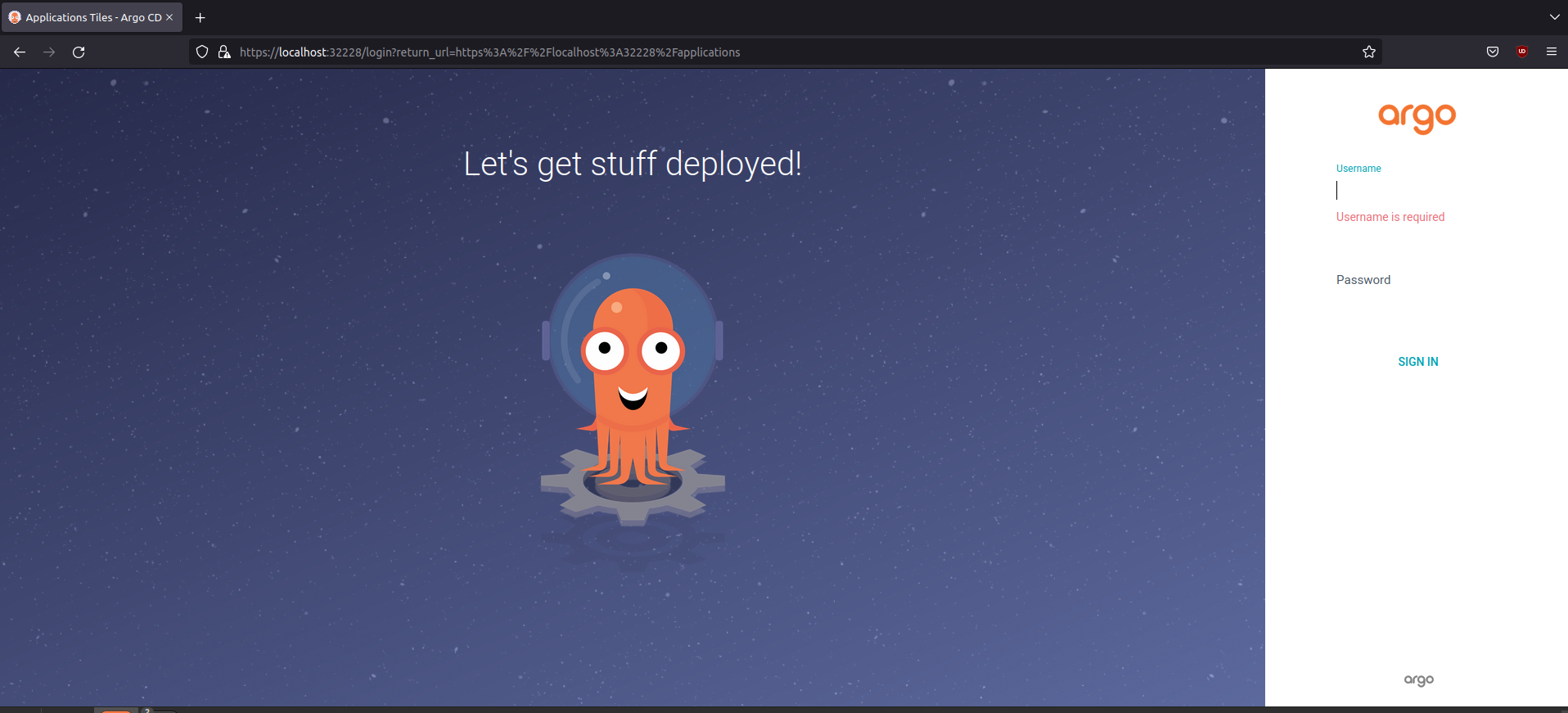
now we will require password so we go to terminal and use the command
kubectl -n argocd get secret argocd-initial-admin-secret -o jsonpath="{.data.password}" | base64 -d; echoput username admin and password given by the above command and we are welcomed with below dashboard.
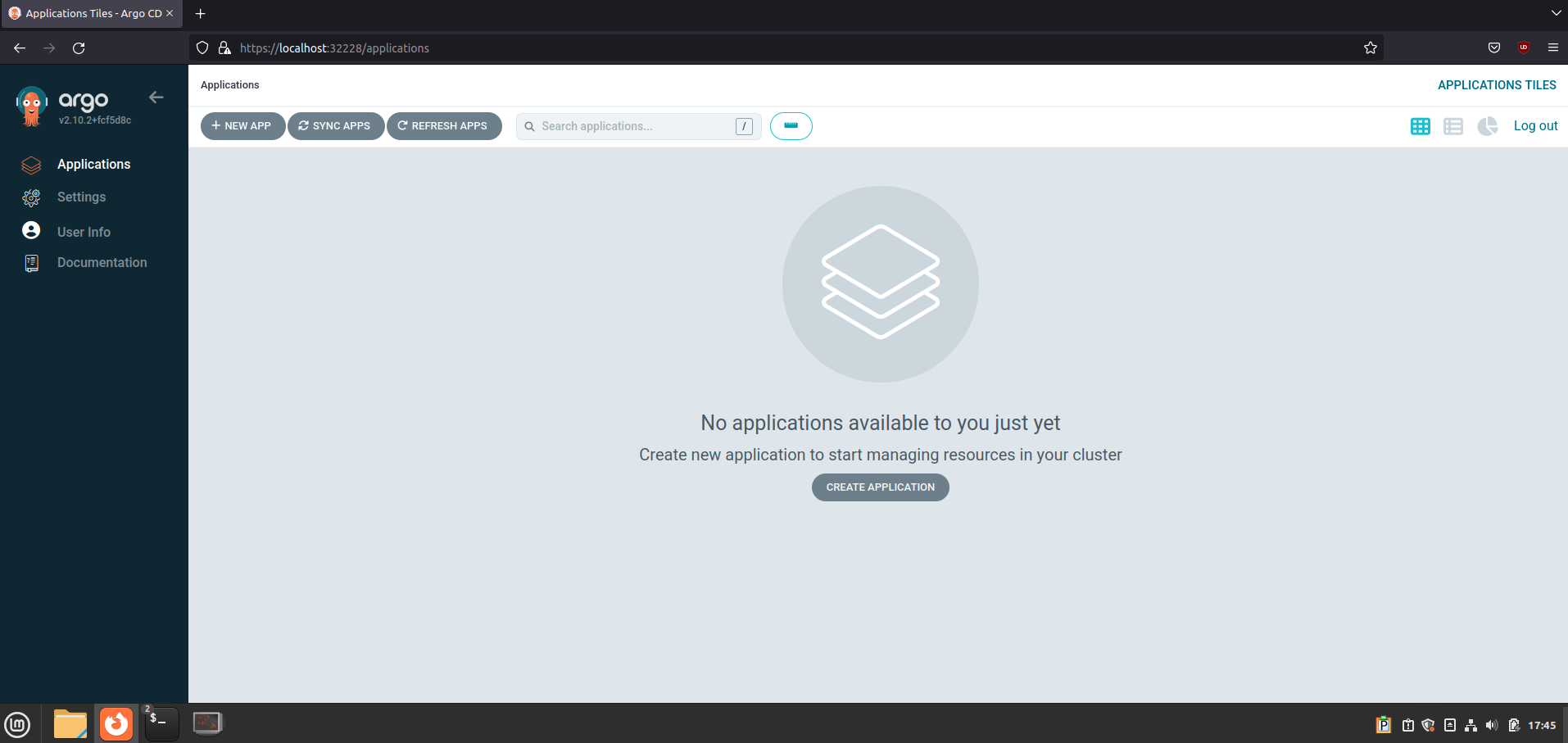
-
Install Argo Rollouts: Install the Argo Rollouts controller in your Kubernetes cluster, following the official guide. By using the official docs we successfully installed the argo rollouts.
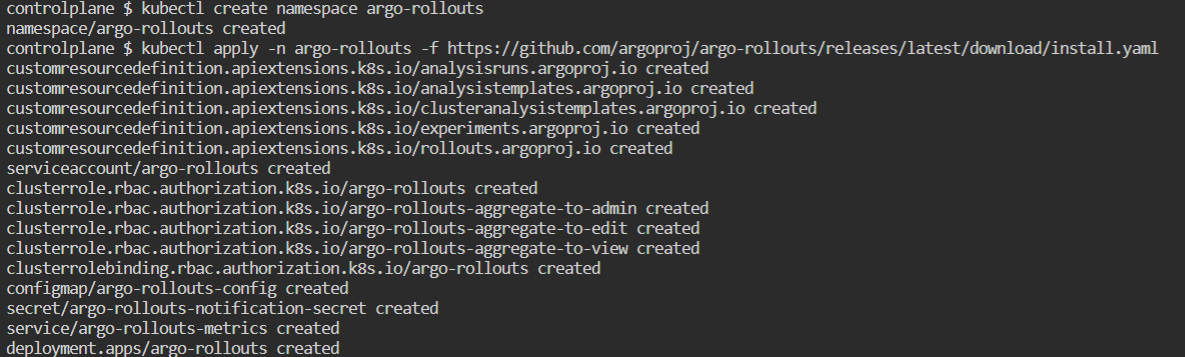
First we install controller and then we install kubectl plugin
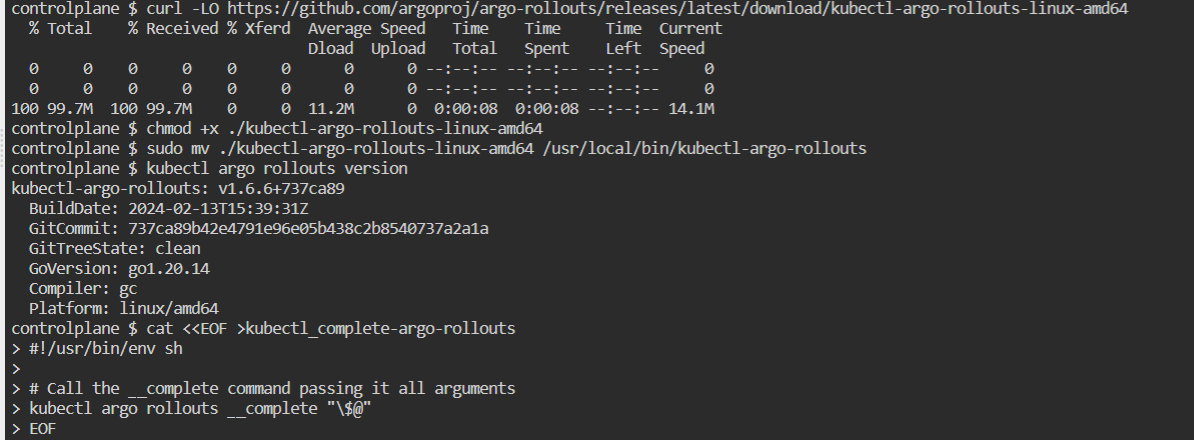
we access the dashboard for argo rollouts using
kubectl argo rollouts dashboardit’s accessible at https://localhost:3100
Task 2: Creating the GitOps Pipeline
-
Dockerize the Application: Build a Docker image for the provided web application and push it to a public container registry of your choice.
In order to create docker image first we go into folder where Dockerfile is located
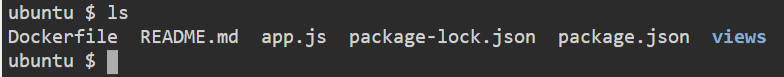
Now we create a repository on dockerhub by clicking on create repository
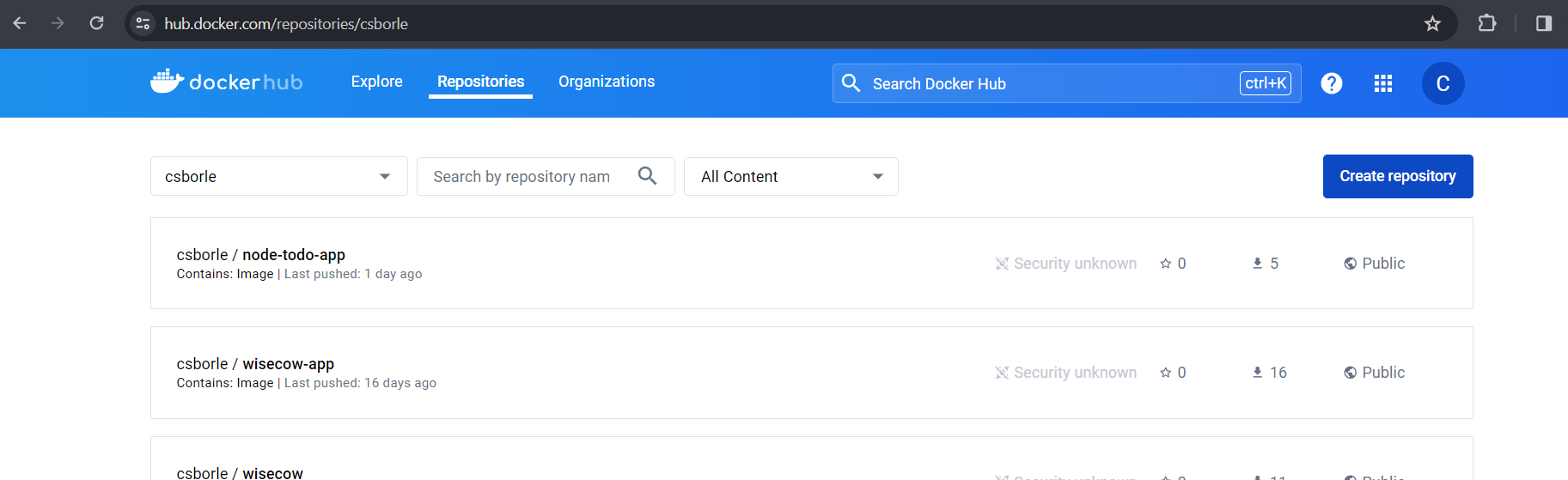
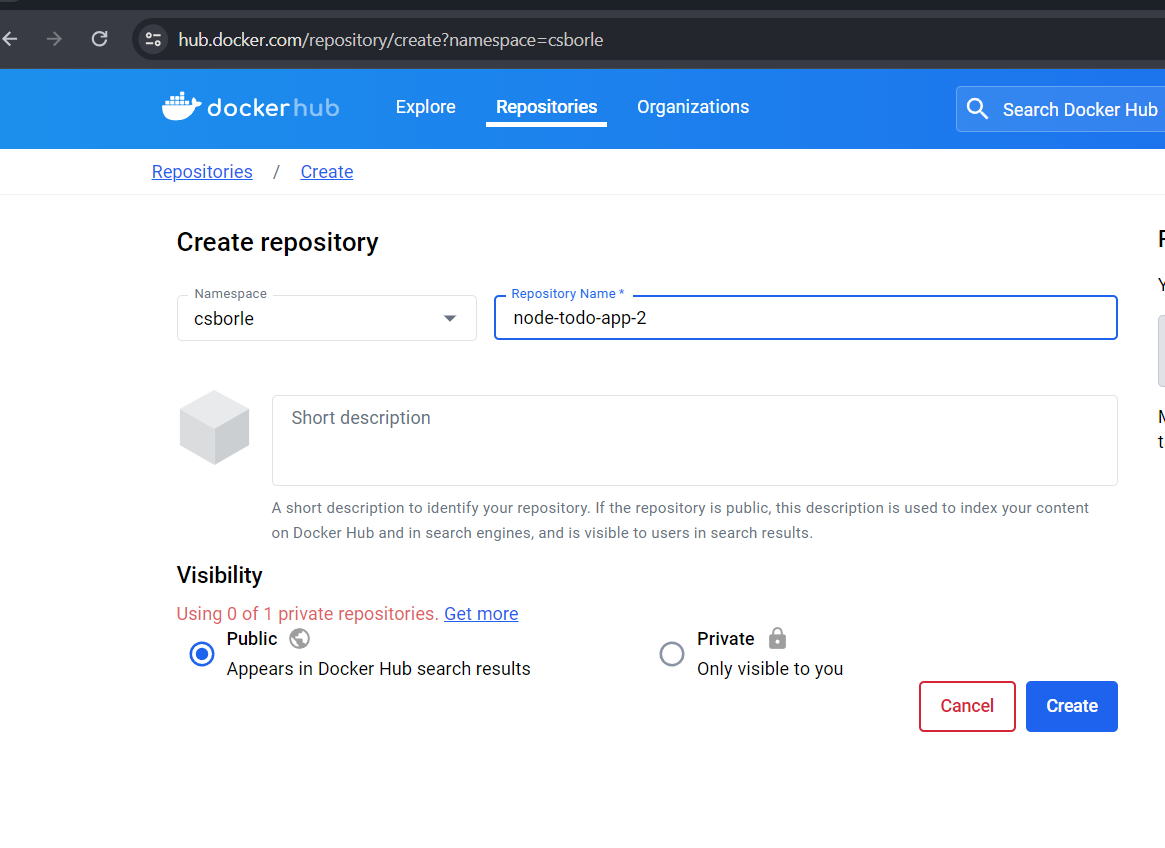
Here we can see repository is created
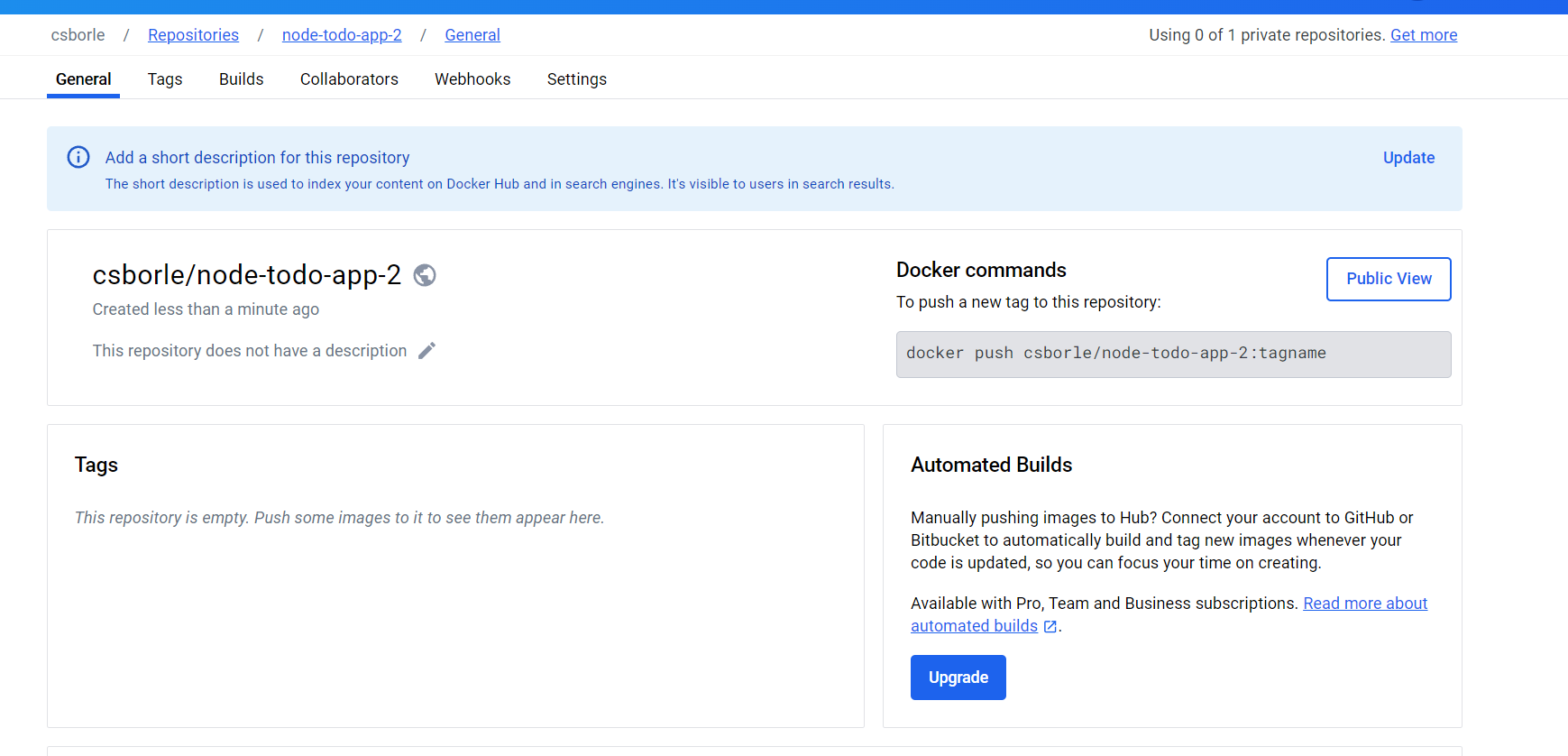
Now we are ready to build the docker image Why we did the above step first, it’s because when will be pushing the docker image it’s name should match the repo name otherwise it will fail.
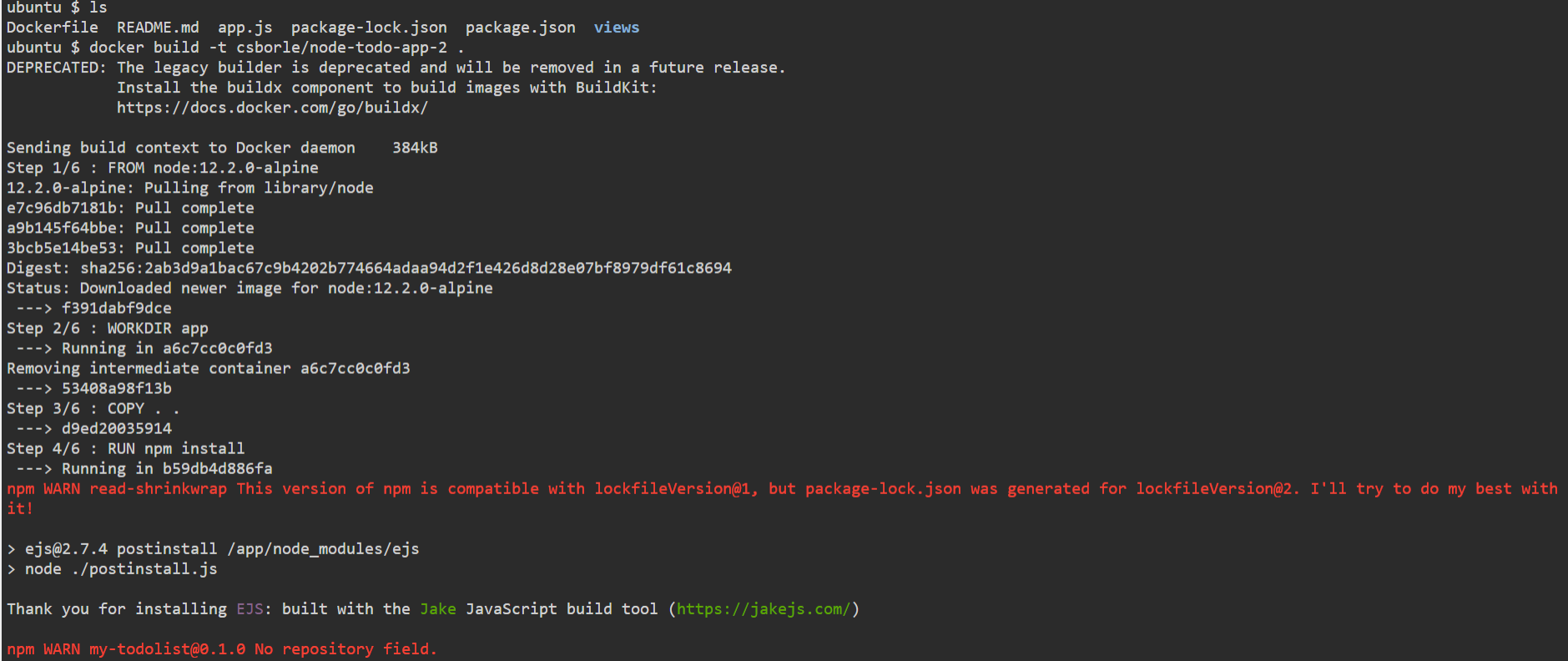
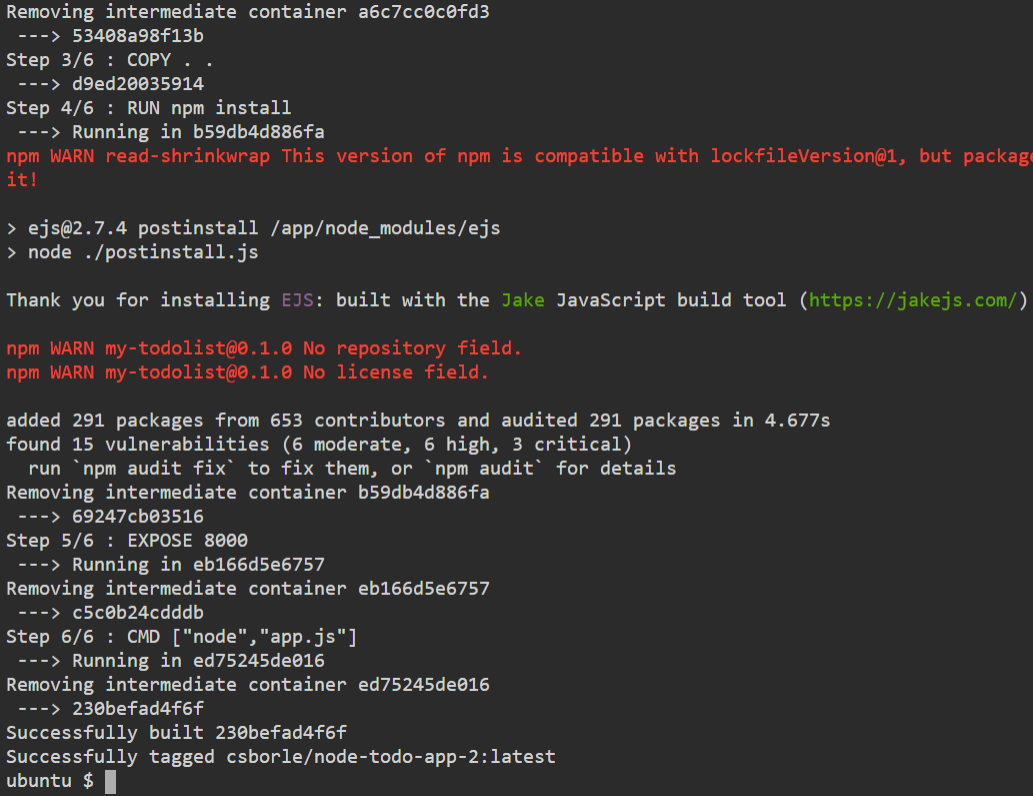 As we can see docker image is built successfully
As we can see docker image is built successfully
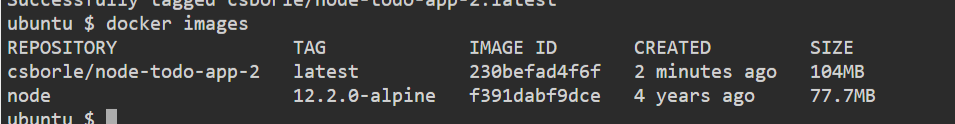
for pushing the image to registery first we perform docker login in terminal itself
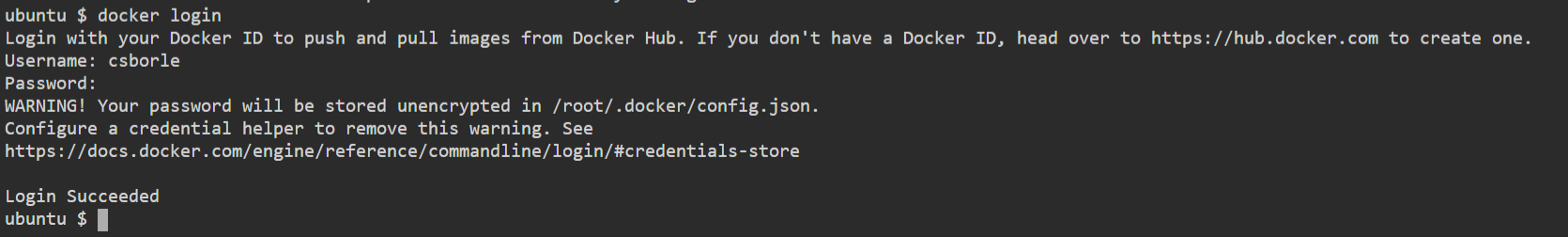
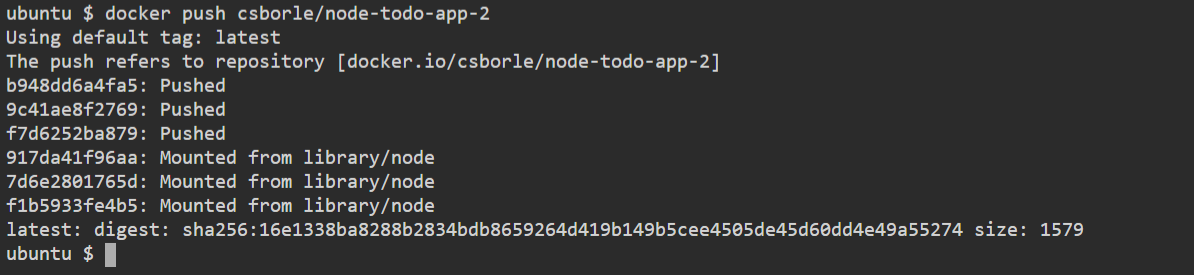 As we can see the docker image is successfully pushed to public container registery dockerhub.
As we can see the docker image is successfully pushed to public container registery dockerhub.
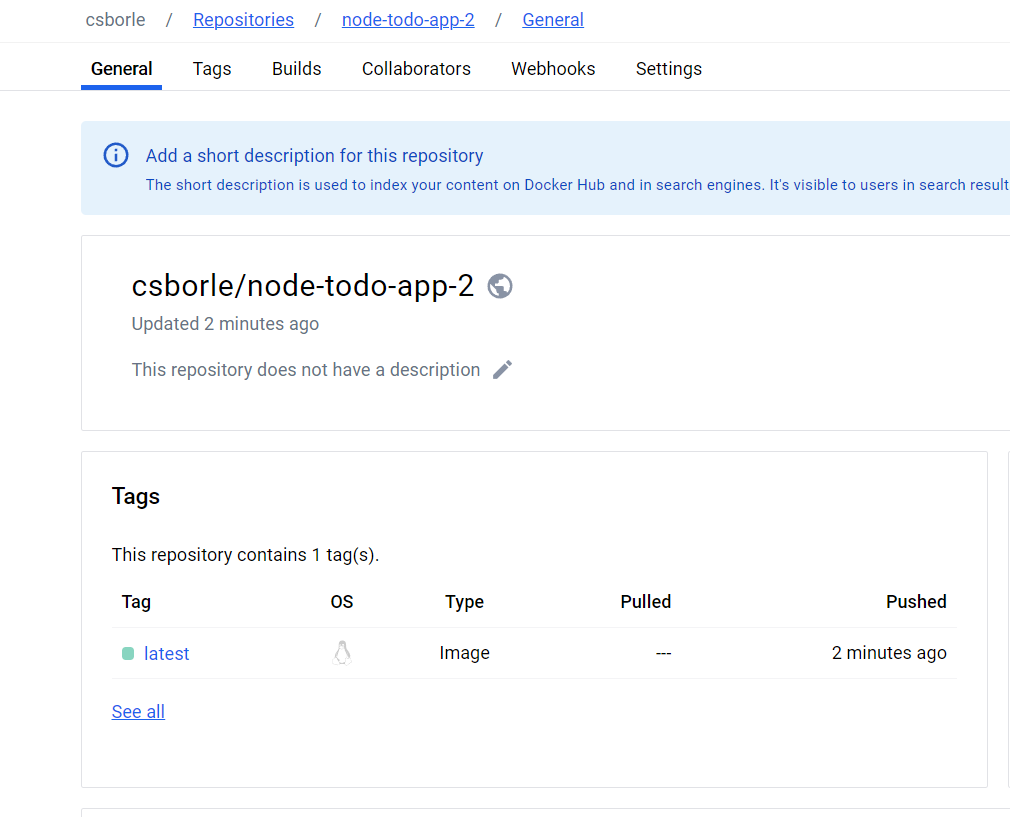
-
Deploy the Application Using Argo CD:
-
Modify the Kubernetes manifests in your forked repository to use the Docker image you pushed. We have added deployment and service files in manifest in github
-
Set up Argo CD to monitor your repository and automatically deploy changes to your Kubernetes cluster.
By using this Dashboard we monitor the deployment, we can see the application is deployed successfully and 3 replicas are created.
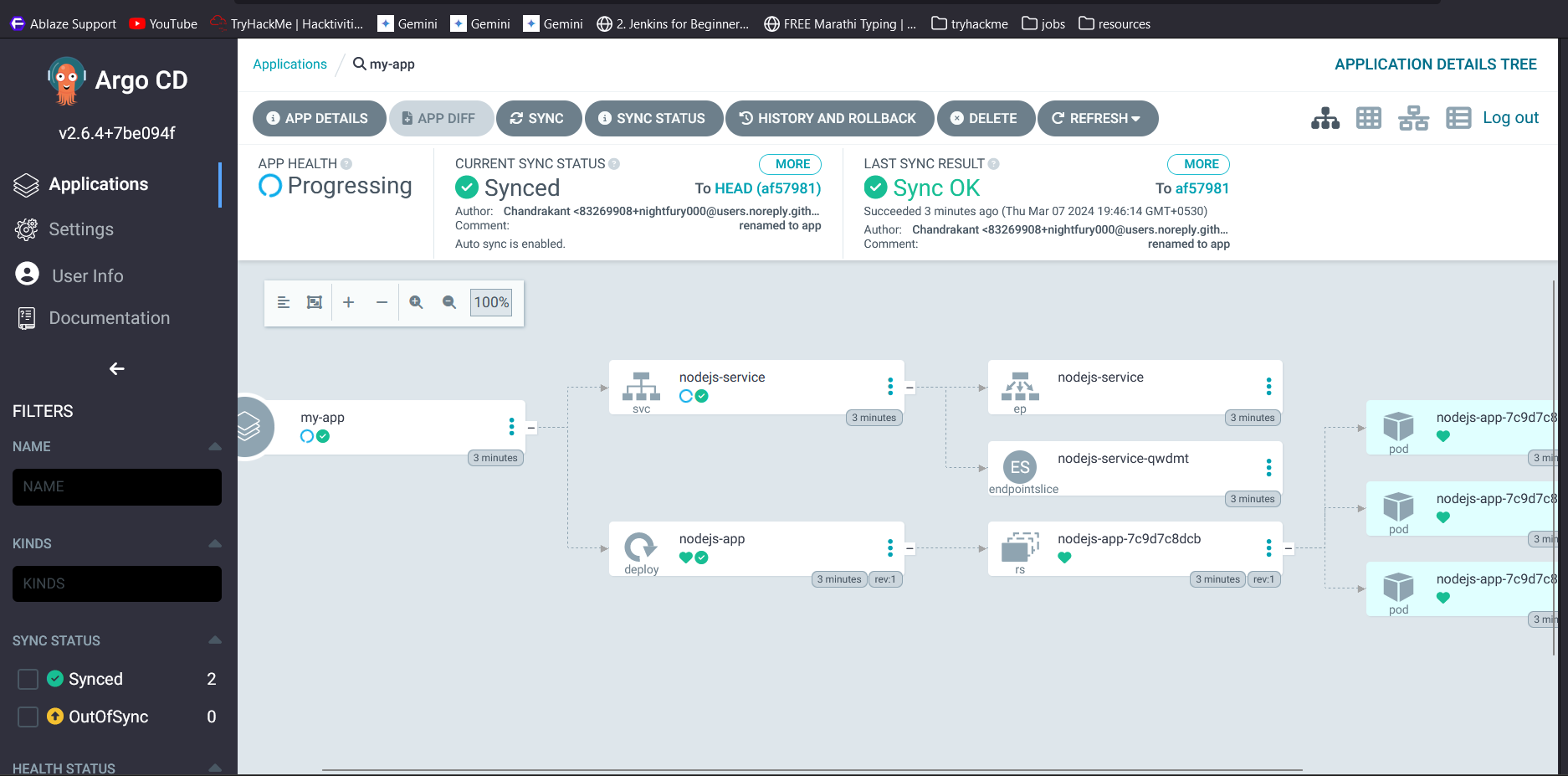
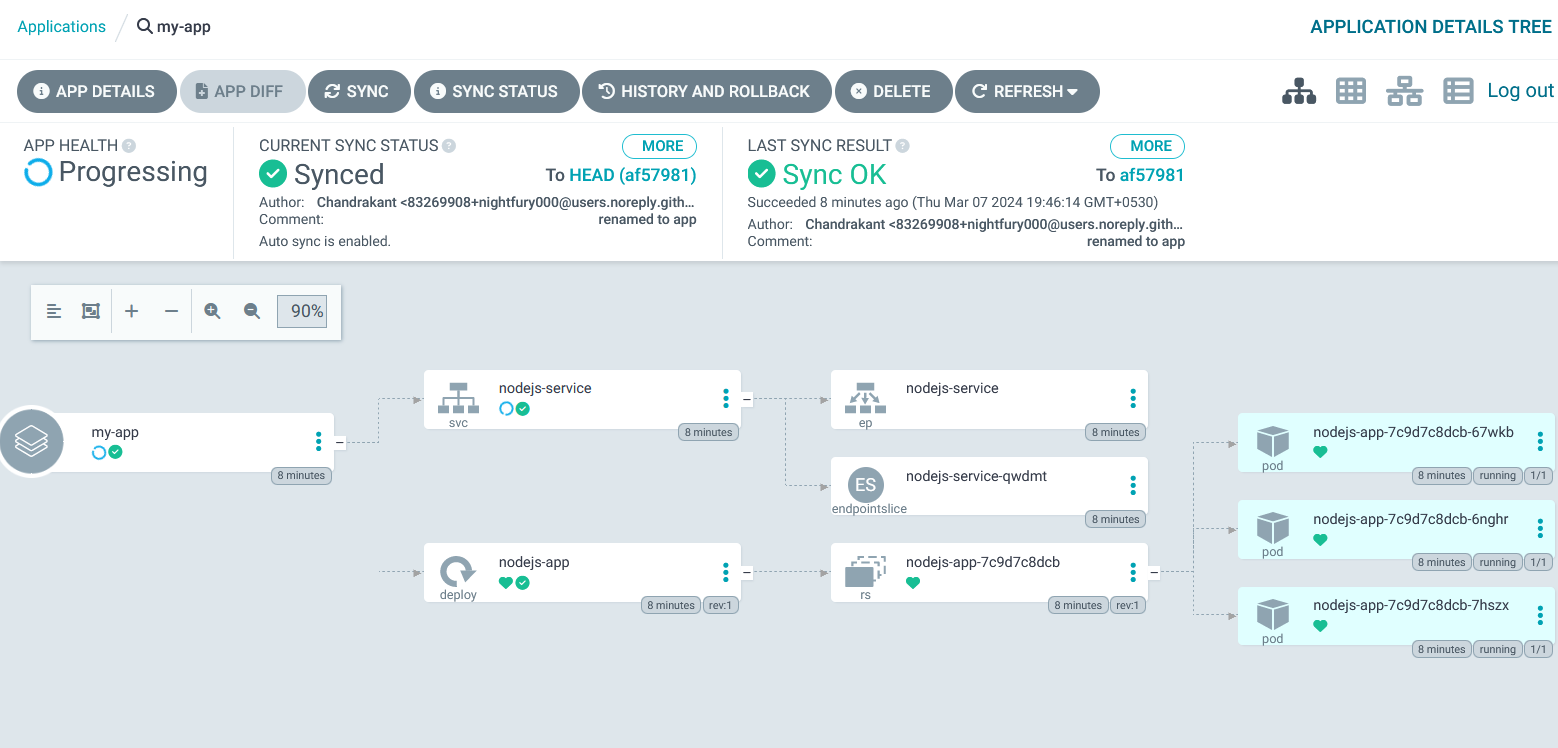
Now from github we change the replica count to 2 and it is reflected in the dashboard.
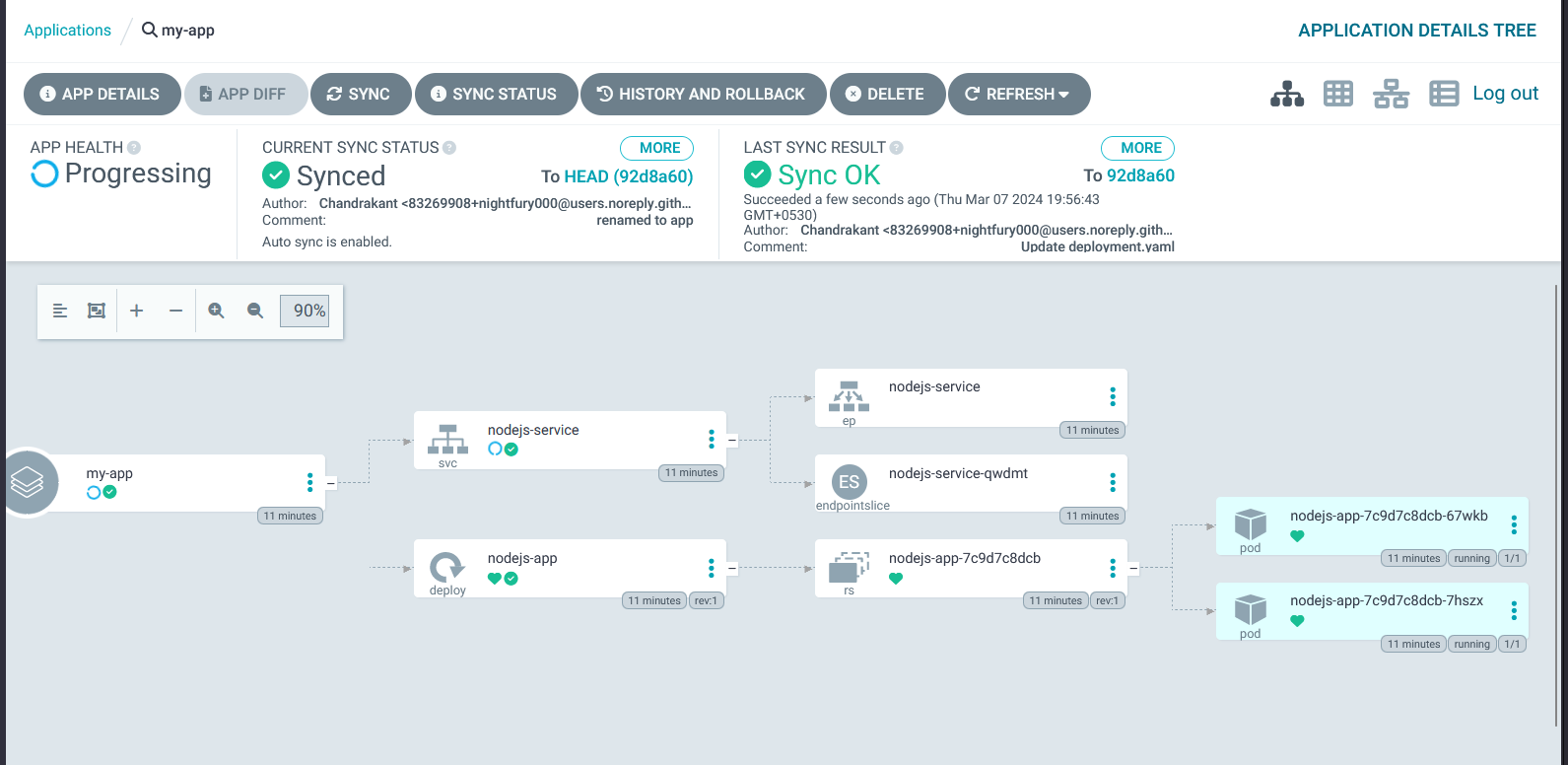
And since we want three replicas again so what we do is just rollback
Rollback
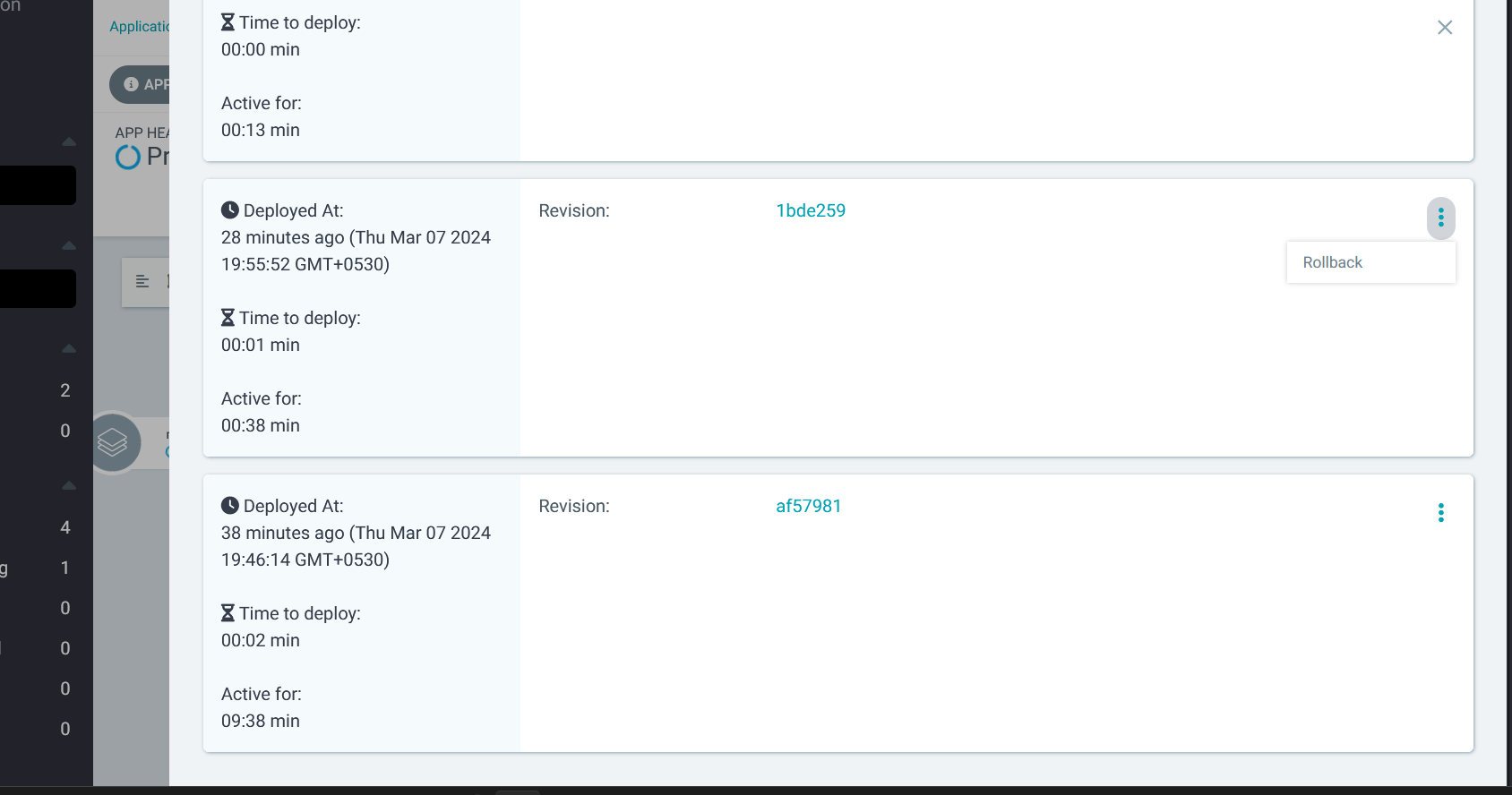
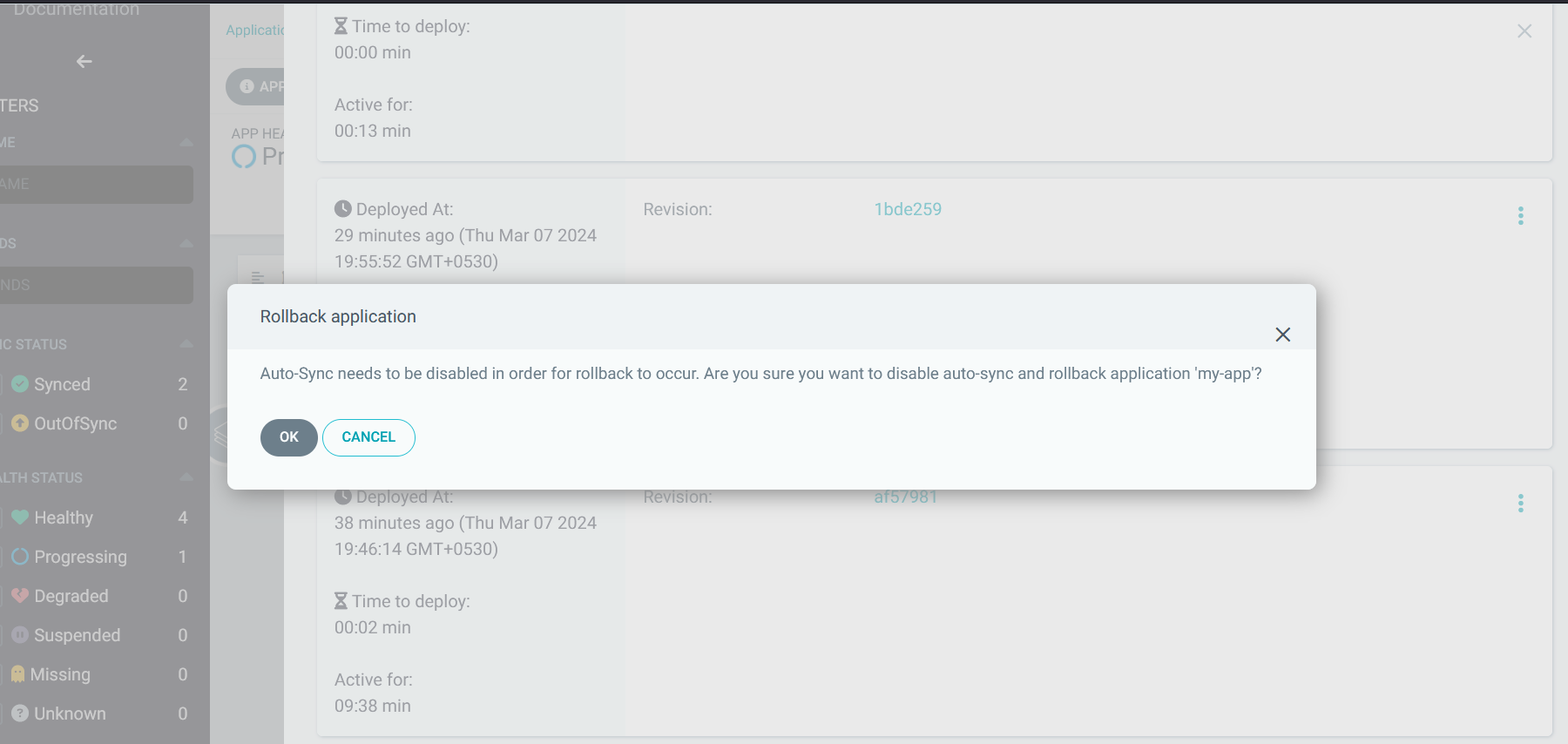
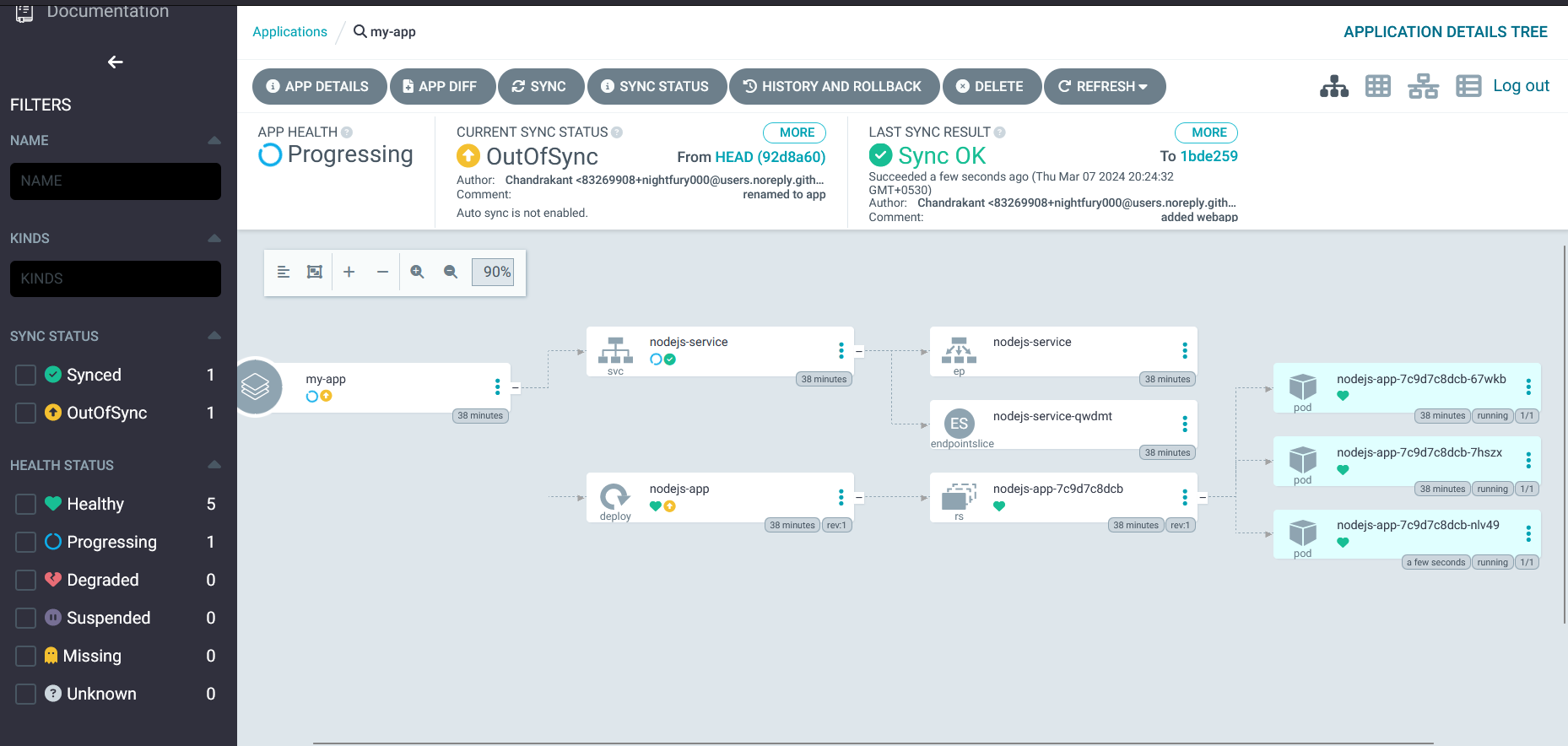 As we see there are 3 replicas, we returned to previous deployment
As we see there are 3 replicas, we returned to previous deploymentGitops in true sense keeping track of rollback
Task 3: Implementing a Canary Release with Argo Rollouts
-
Define a Rollout Strategy: Modify the application’s deployment to use Argo Rollouts, specifying a canary release strategy in the rollout definition.
A canary rollout is a deployment strategy where the operator releases a new version of their application to a small percentage of the production traffic.
Hence first we release new version to 20% of traffic and then we promote little by little. Here the major things to take care are - setweight - duration - promote - abort
-
Trigger a Rollout: Make a change to the application, update the Docker image, push the new version to your registry, and update the rollout definition to use this new image. Below given is the initial state
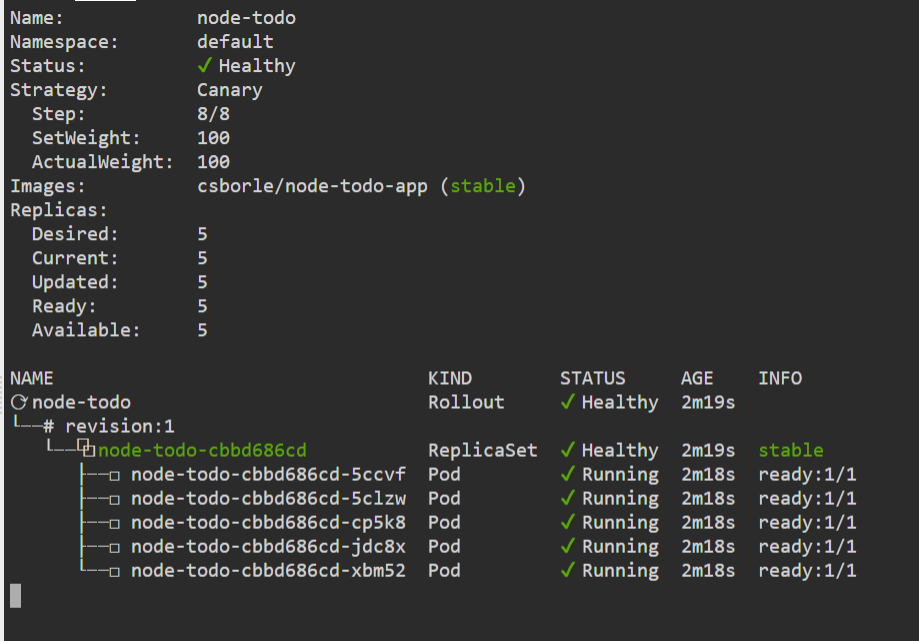
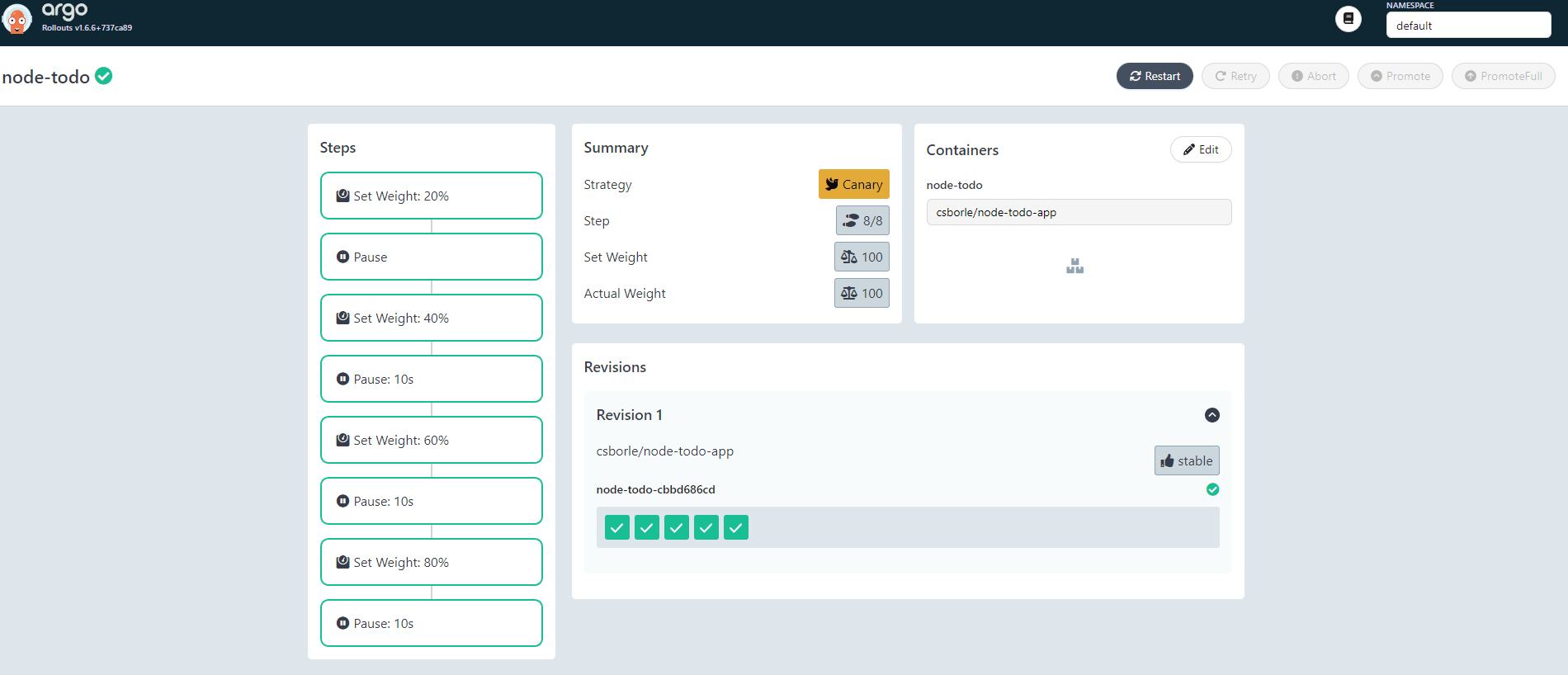
Initially we used csborle/node-todo-app image and deployed the rollout it gets deployed similar to a deployment but as we change the image to csborle/node-todo-app-2 using the command
kubectl argo rollouts set image node-todo
node-todo=csborle/node-todo-app-2
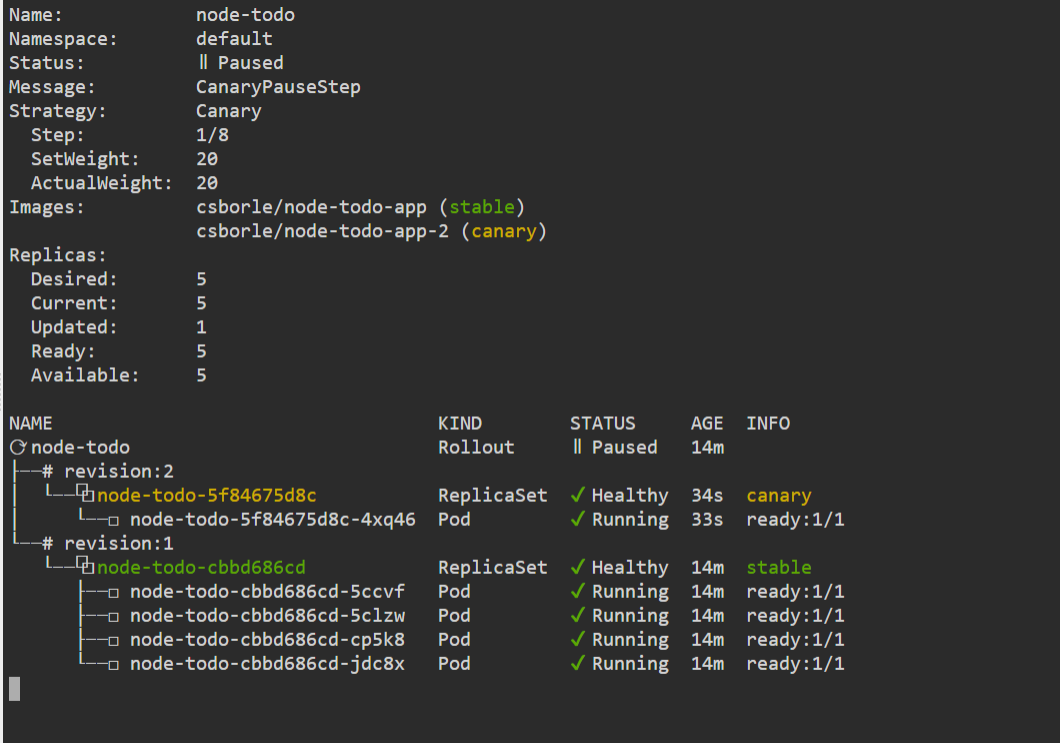
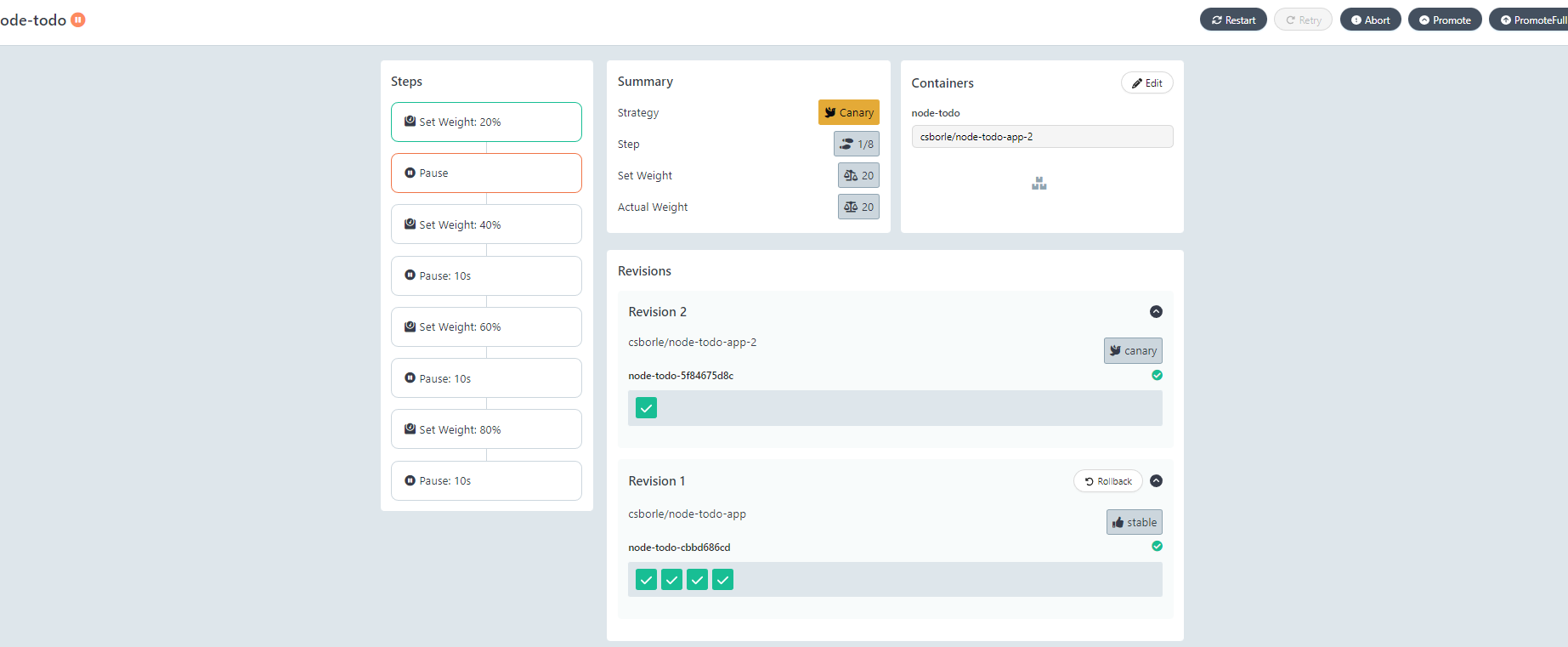 Here the rollout is paused but as the duration is not given it will be in the same state till we don’t promote hence we run the promote command and eventually our new image is scales up and is marked as healthy and the older containers are terminated and scaled down.
Here the rollout is paused but as the duration is not given it will be in the same state till we don’t promote hence we run the promote command and eventually our new image is scales up and is marked as healthy and the older containers are terminated and scaled down.
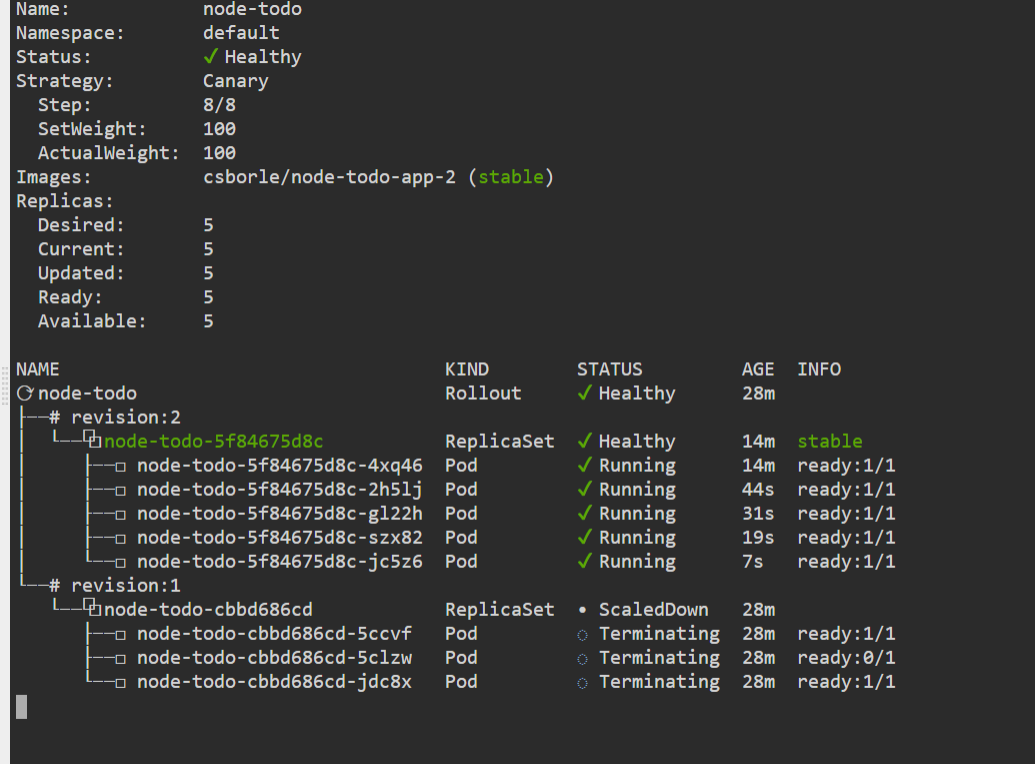
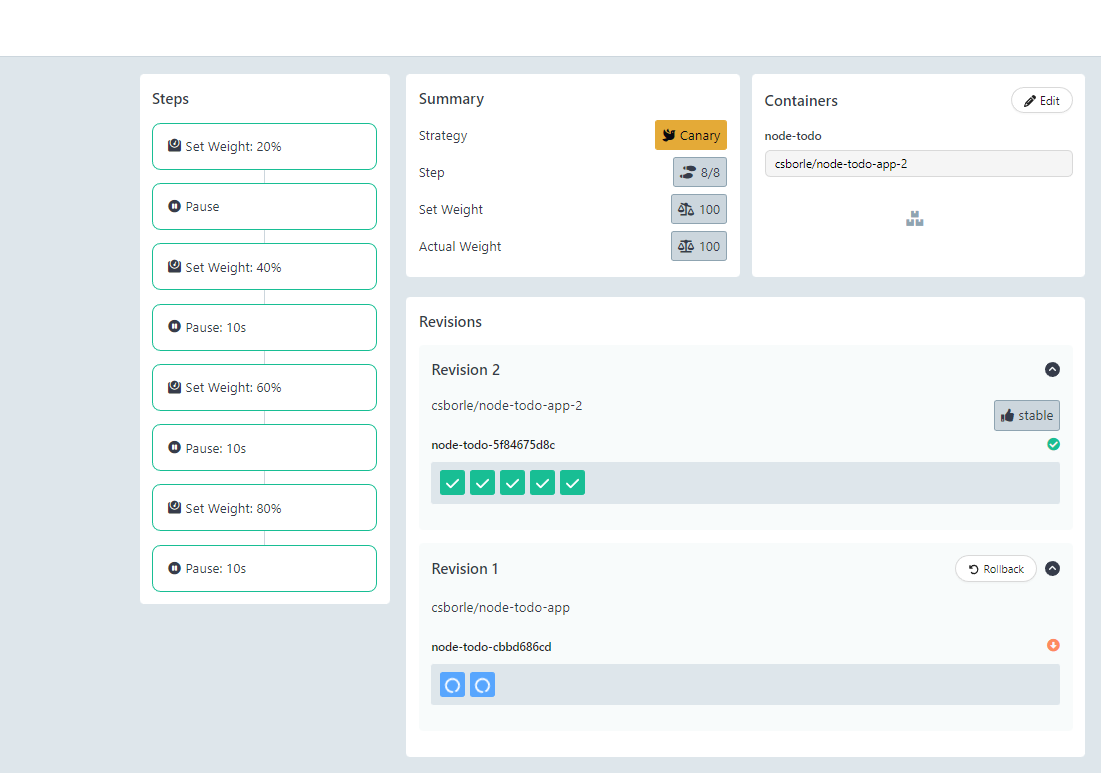
- Monitor the Rollout: Use Argo Rollouts to monitor the deployment of the new version, ensuring the canary release successfully completes.
There are two ways to monitor argo rollouts one is through cli by using the command
kubectl argo rollouts get rollout nodejs-app-rollout --watch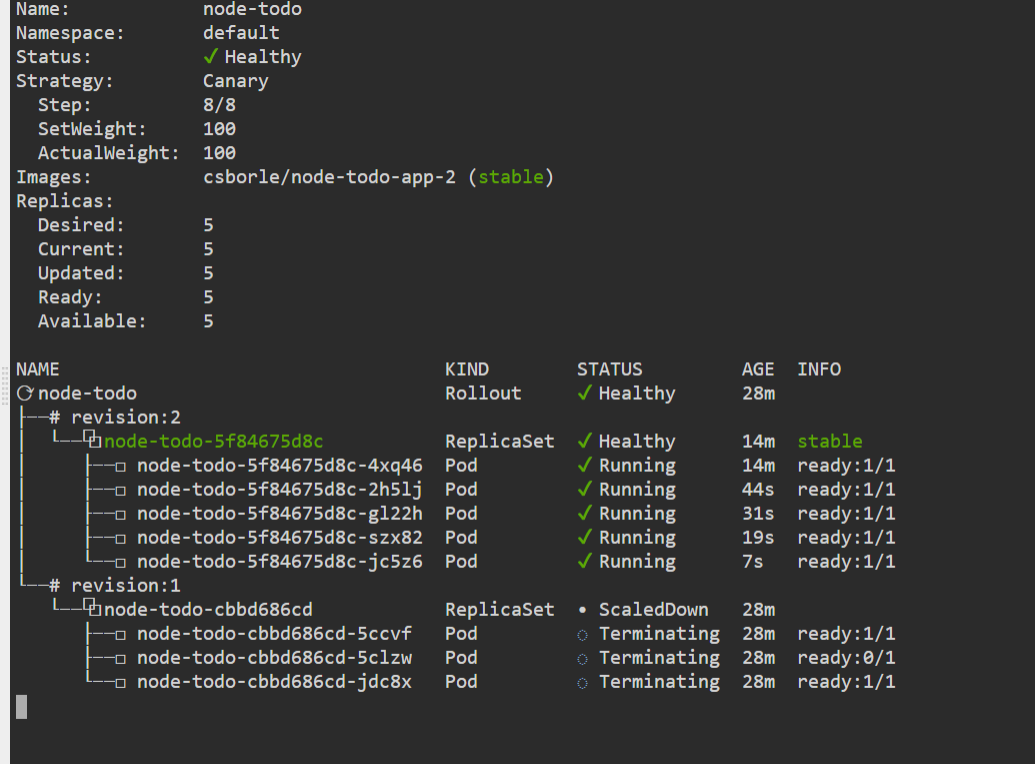
and other way is through dashboard that is accessible at https://localhost:3100
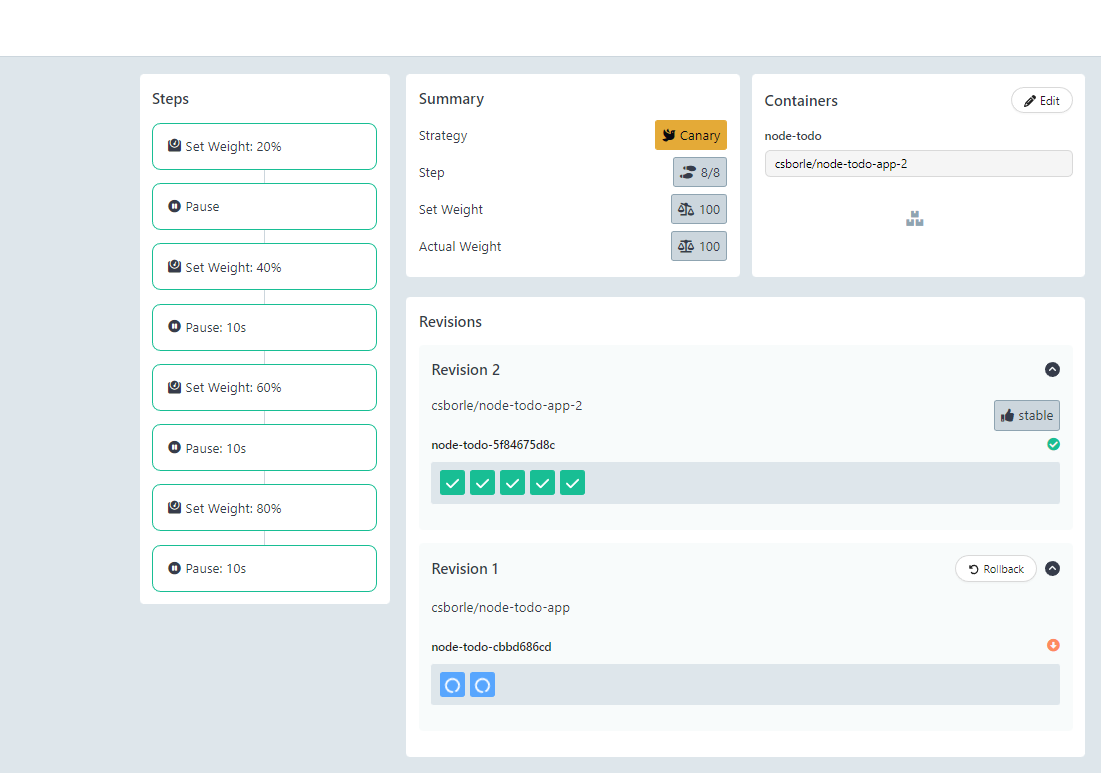
Task 4: Cleanup
For ArgoCD, go to the dashboard, we can just click delete the application button. and all the resources are deleted and our cluster is cleaned.
In this case resources are created in myproj namespace
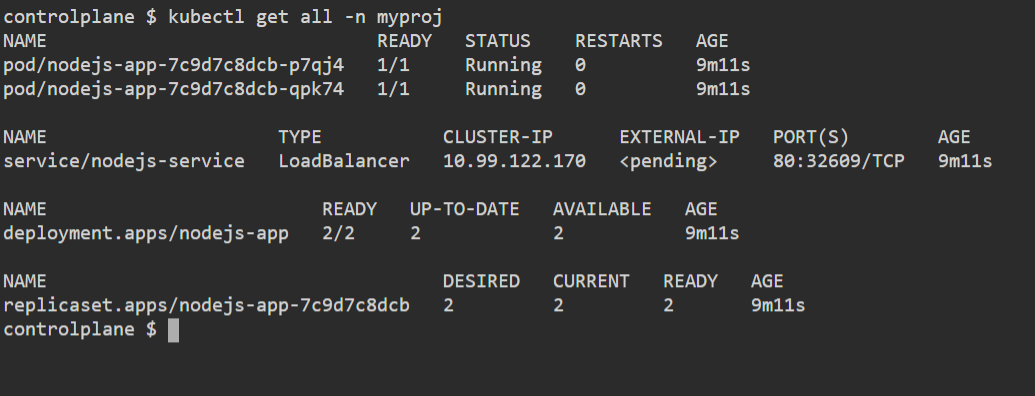 By using dashboard we confirm delete
By using dashboard we confirm delete
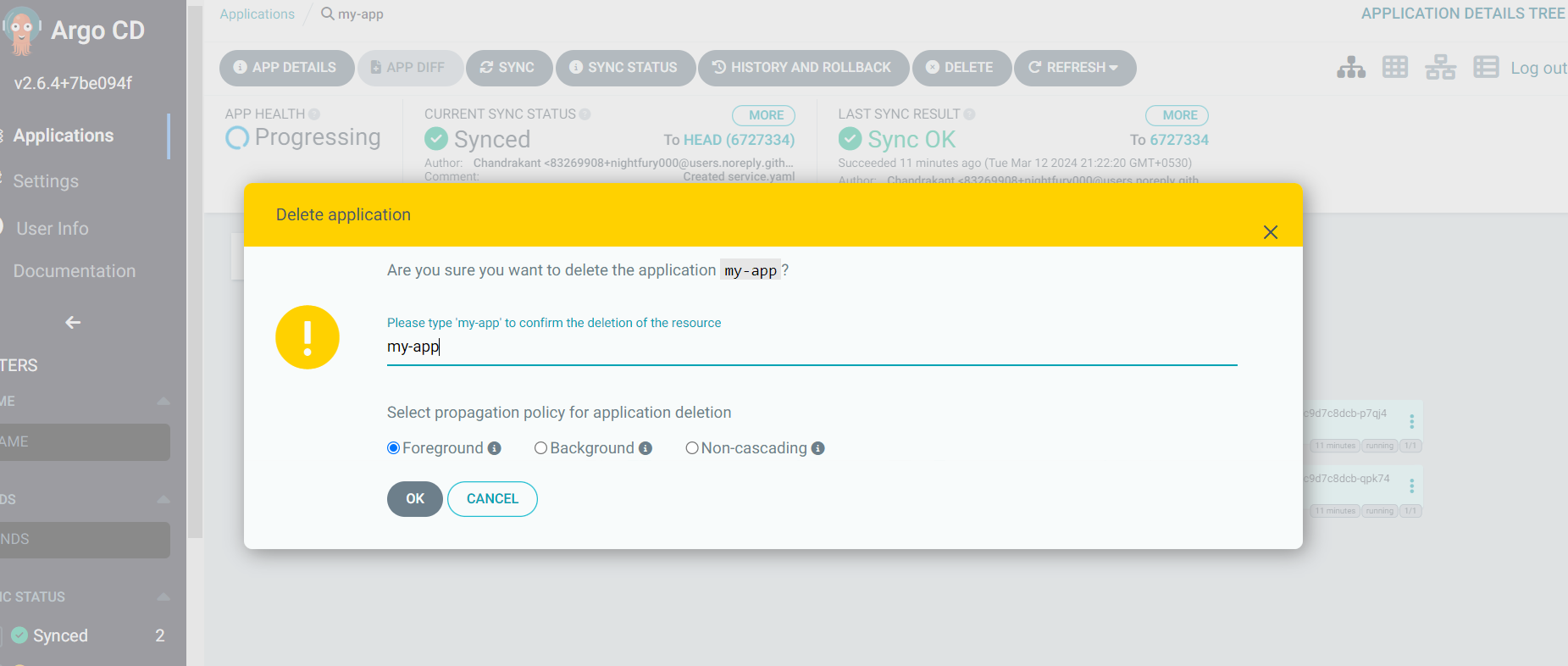
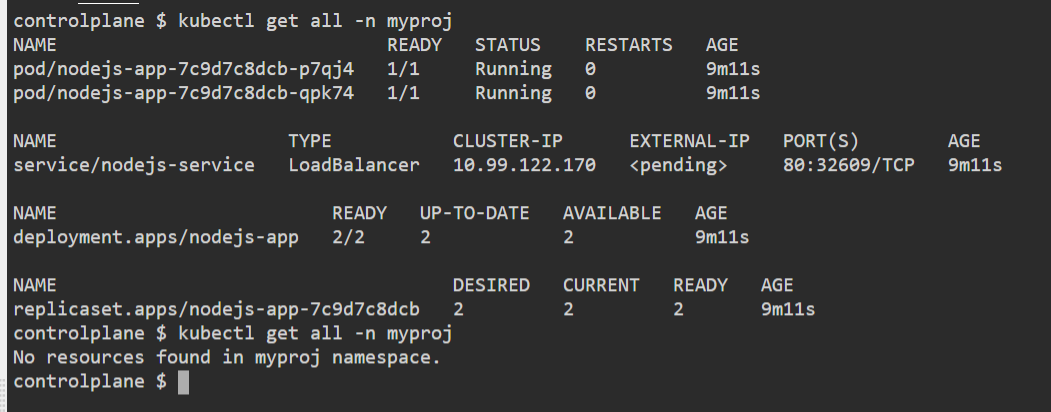
For Rollouts
here we have deployed rollout in myproj namespace
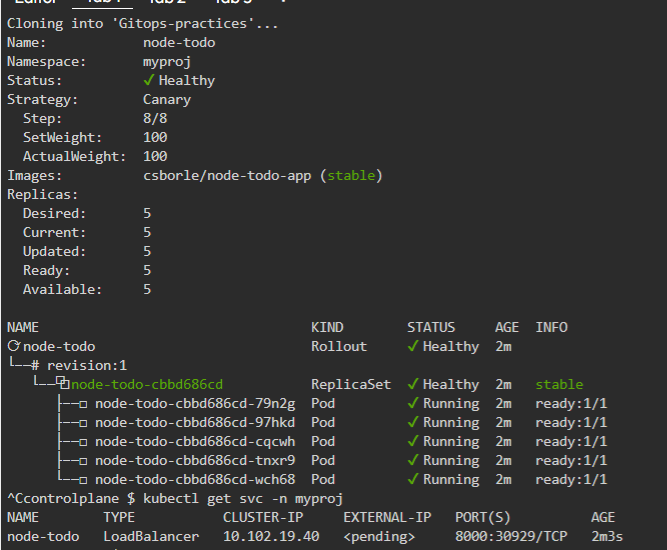
use kubectl delete rollouts --all -n myproj
and in the end for service kubectl delete svc/node-todo -n myproj
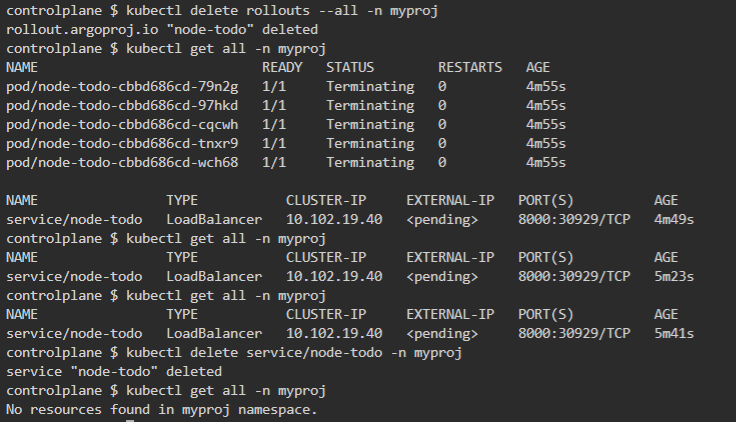
But does it follow GitOps Principles ? - Yes
-
Declarative (yaml, what you see in git is what you deployed) A system managed by GitOps must have it’s desired state expressed declaratively.
-
Versioned and Immutable (changes are versioned, not only about git any version solutions) Dersired state is stored in a way that enforces immutability, versioning and retains a complete version history..
-
Pulled Automatically (gitops controller actively monitors, it can be pull or push(webhooks etc) automatically updation) Software Agents automatically pull the desired state declarations from the source.
-
Continously Reconciled (due to it provides security as one cannot change resource without declaring in git, it always trys to keep “actual system state = desired state”) Software Agents continously observe actual system state and attempt to apply the desired state.
source - https://opengitops.dev/
Challenges
-
Accessing ArgoCD Dashboard - Referred documentation but didn’t read carefully as there are two ways for accessing dashboard one is by changing the service type of LoadBalancer and other was Ingress method port forwarding, often while trying I opted for second one but didn’t access the dashbard so I got back to fundamentals and checked the service type it was ClusterIP which is not exposed so I referred the docs and corrected the mistake.
-
Kubernetes cluster - It’s about minikube I was not able to start it, it gave the virtualization error hence Iooked for alternatives like lightweight k3s and installed it on a VM and then installed argocd and accessed the dashboard.
-
Rollouts - Initially a bit tricky to interpret.
Learning
- Documentation is good resource if read carefully.
- Whenever there is an error get back to fundamentals of it first to understand it.